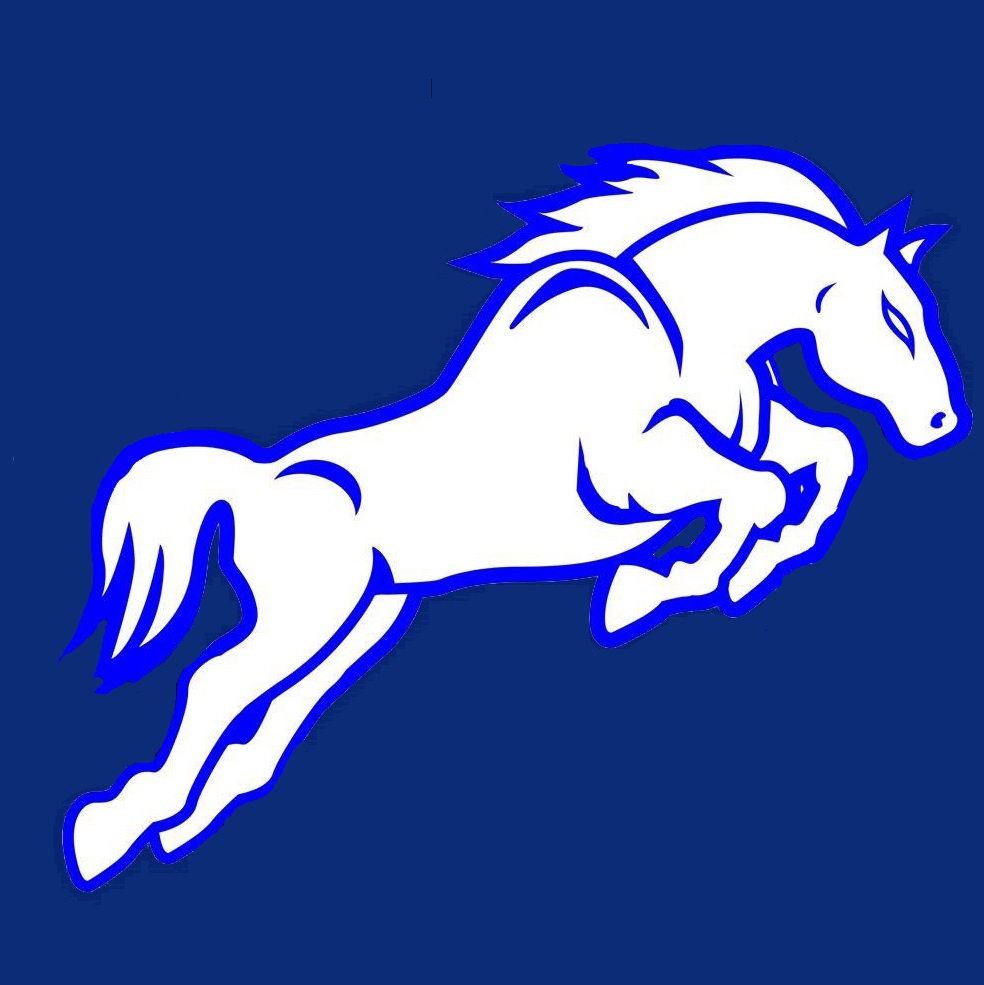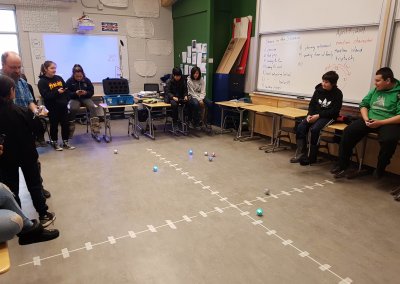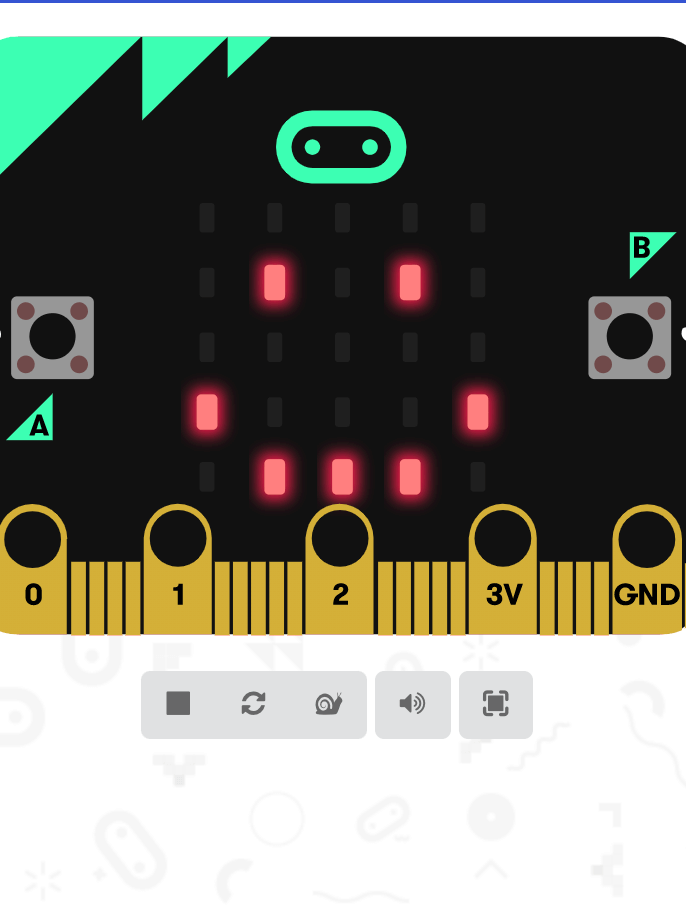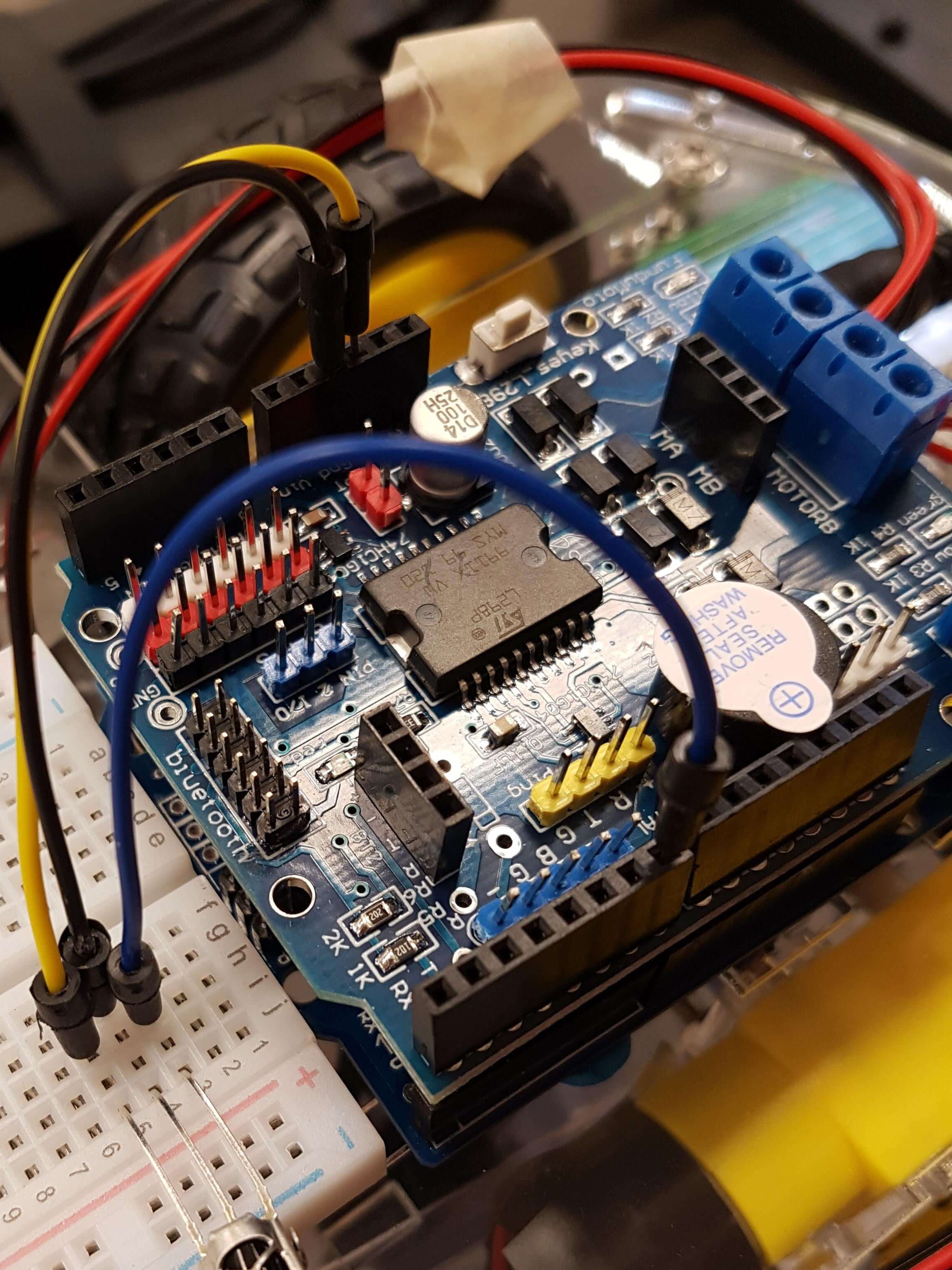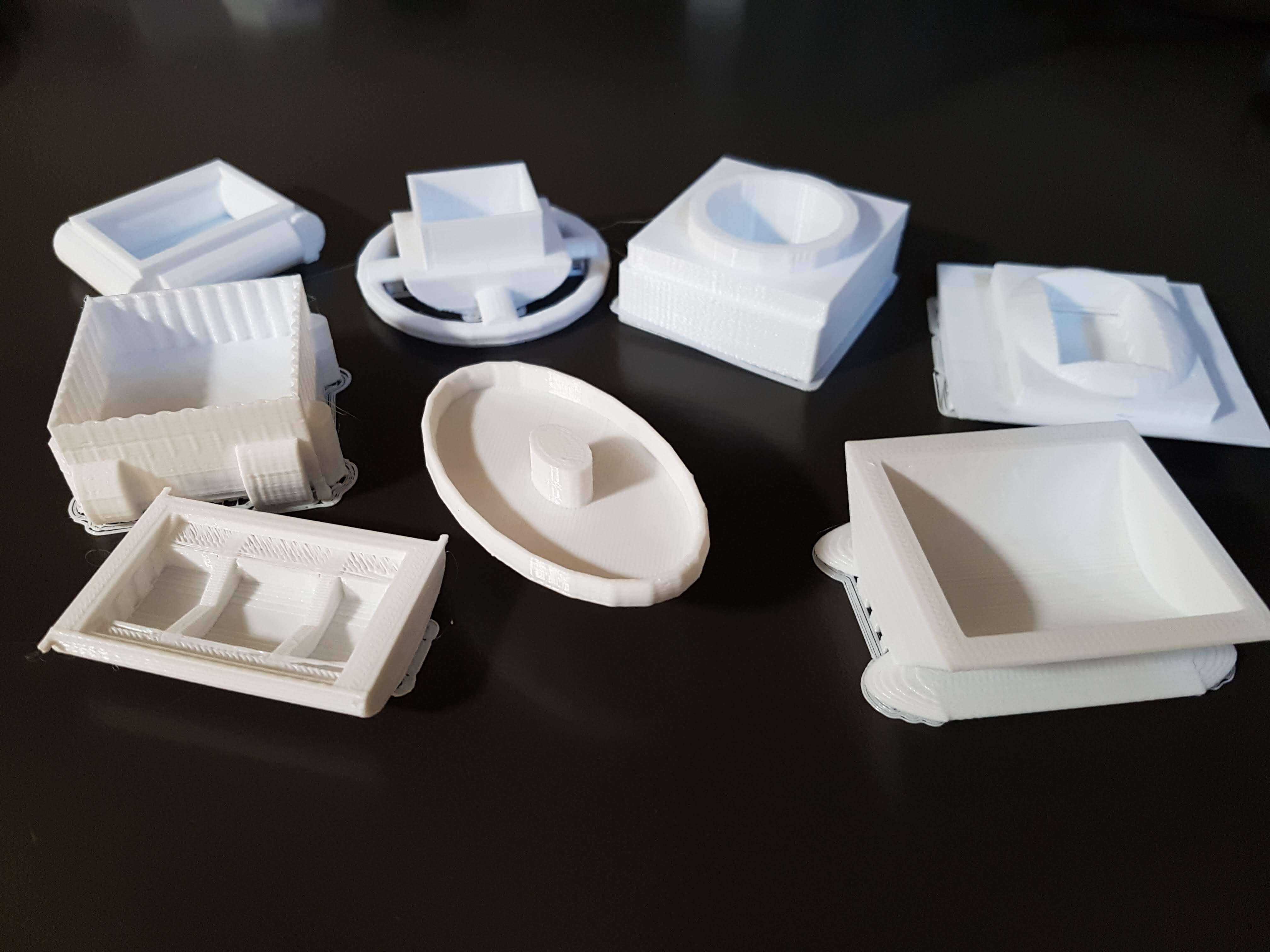Robotics and Automation Program
With multiple careers and industries continuing to integrate robotics and automation into the workplace, we are excited to offer the new provincial Robotics and Automation curriculum to all students within our school.
Design thinking, problem solving, and creativity are integral components throughout the program as students learn how to build, program and use robotics for a variety of tasks.
Program Overview
Grade 7-8 students focus heavily on micro-controllers and design projects while coding within a block-based coding environment using MakeCode.
Grade 9 students spend their time learning how to build circuits and smaller electronics projects prior to transitioning into Arduino based autonomous vehicles. For most students this is their first experience coding within a text-based environment.
Grade 10 students focus equally between automation and remote control robotics using large scale robotics. A large emphasis within the course is designing and programming robots to meet challenge goals which allows for a lot of student creativity! Students rely heavily on the C# programming language.
What does robotics mean? Everything from circuits and electricity to the physical parts and frames which make up a robot! We start small in grade 7 by introducing students to block coding and microcontrollers. When students reach grade 10, they have the foundation and skills to build and code a custom made remote controller and autonomous robot.
Automation refers to the idea that our “robots” can make decisions for themselves. This requires students to create decision trees and logic structures which allow programs to run with minimal input from humans to reach a desired outcome. This is creativity at its best within programming, as there is always more than one way to come up with a solution to a problem.
Remember how much fun it is to drive small R/C cars in the house or down the street? Imagine that same level of excitement but now you also get to build the robot as well! Remote controlled robotics uses a controller to control the actions of the robot which the student has built. Students take all of their knowledge from the autonomous category and apply it to creating a program that waits and responds to user input from the controller.
Microcontrollers are small “computers” which do not utilize an operating system to perform tasks (no Windows or iOS!) . Instead we upload a single program and consistently run that program. This program can be autonomous, semi-autonomous or remote contolled depending on the intent of the programmer.
Student Experience
My favorite part about this course was that I got to learn a whole lot more about coding. I did not know a lot at the beginning of the class.
3D printing is a really cool opportunity for students to use their imaginations and create something that will actually function.
I loved learning to to code a “microbit”. I loved trying out new things and new designs, it was easy and I liked to show people how to code.
My favorite was coding because I liked to see what the robots did, if the code was wrong Ii liked how to figure out how to fix it.
My favorite project was when we coded music blocks for Microbits. That was when I made Don’t stop me now with the code.
Meet the 'Bots!
Little Robot Friends (Gr7)
The LRF’s allow students to easily explore the concepts on inputs and outputs while coding in a familiar block-based coding environment. No need to connect wires or solder, everything can be found onboard.
BBC Micro:bit (Gr7)
These devices have captured the minds and imaginations of many students since being introduced. They provide an entry point into robotics in grade 7 and provide a platform for automation in grade 8.
Alphabot: Micro:bit (Gr8)
The Alphabot allows for students to start coding autonmous applications such as line following and sonar naviagation. Students in grade 8 use this device to further understand programming, functions and logic.
Arduino (Gr9)
Arduino’s are everywhere these days! They provide an easy entry point into circuits, electronics and eventually more robust custom robotics applications. These devices are primarily used in grade 9 but sometimes find their way into end of quad projects in grade 8.
Autonomous Car (Gr9)
Students learn to code an autonomous vehicle as they scaffold from previous block based coding to text based coding in C#. The skills learned at this level provide the foundation for high school exploration of computer science and robotics.
Tetrix Robotics (Gr10)
These kits support student creativity as they design, build and program robots to compete in class challenges or accomplish goals. Further, these kits allow for both autonomous and remote controlled applications! Tetrix is also our primary platform for SaskSkills competitions.
3D Printing
Students love using these devices to bring their digital creations to a physical form. They work by extruding plastic in layers to “print” a 3D object in plastic!
Check out the printers below and student work to the right.
Resources
Coding
CodingVille.ca – Class resource which provides students with resources to learn the basics of programming within a block-based environment.
Arcade.Makecode – Interested in learning how to build retro 2D pixel art style video games? This site is for you! Learn the basics of block based coding while building a video game.
Unity3D – A leading industry platform for game design. While video games are not the focus of this course, the programming experience you can obtain from this platform is tremendous. Alternatively, if you want to apply your new knowledge of robotics to a new field, know that your knowledge is transferable to another discipline such as video game design/programming.
Minecraft EDU – Did you know that you can play Minecraft and learn the basics of programming at the same time? You can download this program at home and use your division email account to program “the agent” to complete repetitive tasks for you in the game world. Mining, cutting trees or building walls can be a task of the past if you apply your robotics knowledge just right!
3D Printing
3DSlash – A small program that lets you build in blocks. This is a great introductory program into the world of 3D printing as modeling and design is as simple as adding or removing blocks.
TinkerCAD – This is the program we primarily use in class to design and print objects to meet lesson goals. It allows your to work with primitives (spheres, cubes, etc) to express your idea by merging or subtracting “volumes”.
Circuits
PhET: Circuits – A small but simple simulation to help you understand the basics of of circuits. This can help you understand concepts in both grade 9 science and robotics and automation.
TinkerCAD: Circuits – The same program that we love to use for 3D printing has a section dedicated to building circuits! You can build simple circuits or expand with microcontrollers and program online. No worries about shorting out or breaking something here, as everything is digital within the web browser.
Thanks
Many thanks goes out to both Churchill Community High School Administration and Northern Lights School Division 113’s Innovation Grant Committee. Without the continued support of both the school and the division this program would not be possible.